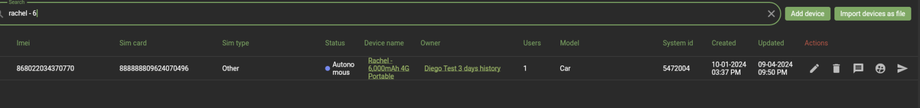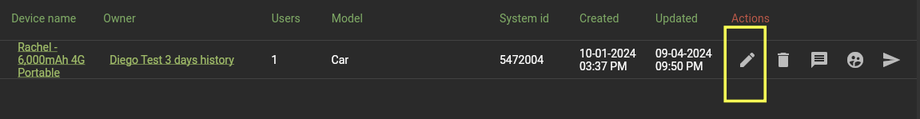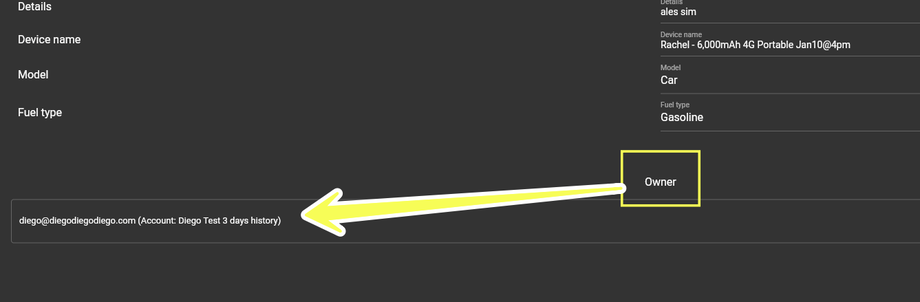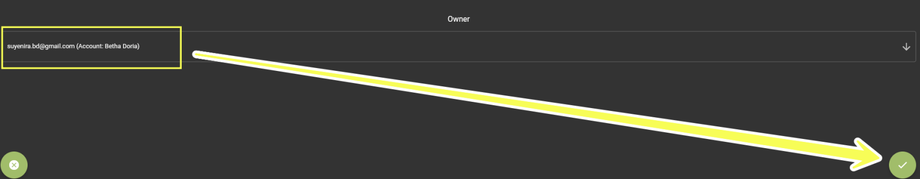A device can only have one owner. To transfer ownership of a device from one owner to another owner follow the steps below.
1. Navigate to the 'Devices' page in admin panel and find the device you want to clone
2. Click the edit 'pencil' icon.
3. You will see the current owner of the device.
4. Click anywhere in the owner box.
5. Select the new owner, then click the green checkmark button to save the new owner.
That's it! You have now successfully transferred ownership of a device from one owner to another owner.
END OF ARTICLE